Introduction to Cloud Licensing (Skyline)
Getting Started
Cloud licensing functionality will automatically be included in any Skyline or Lightning monthly subscription, or annual subscription.
If you are interested in trying Cloud Licensing, please reach out to our sales team to discuss what options are right for you.
1. Before starting Skyline, make sure that the skyline licensing service app is not running in your app tray in the bottom right of your screen.
2. Open up Skyline. Click off of the loading screen to reveal this dialogue box hidden behind it.
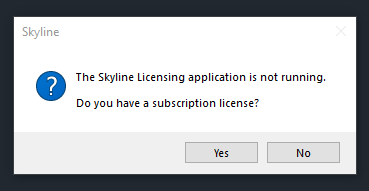
3. Click "Yes", and then use the following login box to input the credentials provided to you
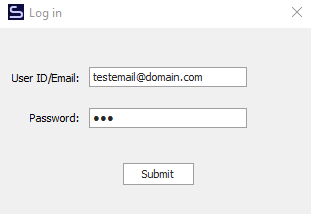
4. After logging in, you can select a license from those available to you, as well as their type (permanent/regular/borrow).

5. If you select a borrowed license, you must select how many days to borrow it. If you log out with a borrowed license, it will remain borrowed until the time is up.
-
- If you log out with a regular license, you will need to log in again and re-select it to check it out again.