- Blue Sky Evo Helpdesk
- Lightning Pro
- Troubleshooting
Lightning Pro Crashing when Scanning Ownership
- Check your project database's Property table.
- The fields that you are selecting to scan should "Allow zero-length strings".
- Check your project database's Wetlands table.
- It defaults to the same- not allowing zero-length strings.
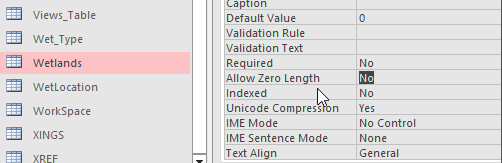
- It defaults to the same- not allowing zero-length strings.
- After this has been changed, restart Lightning Pro (the main form, not ArcGIS Pro).
