Monuments
NOTE: Monuments are scanned from COGO points in the dwg and loaded into the Sub-Code Tables.
Setting up Monuments
- Set up the codes that will be used as Monuments.
- Create a Code that matches your Monument COGO point.

- Create a Code that matches your Monument COGO point.
- Scan your Sub-Code Tables.
- In the Centerline Utilities tab, click "Scan Sub-Code Tables".
- Select "Scan Sub-Code", and "Replace".
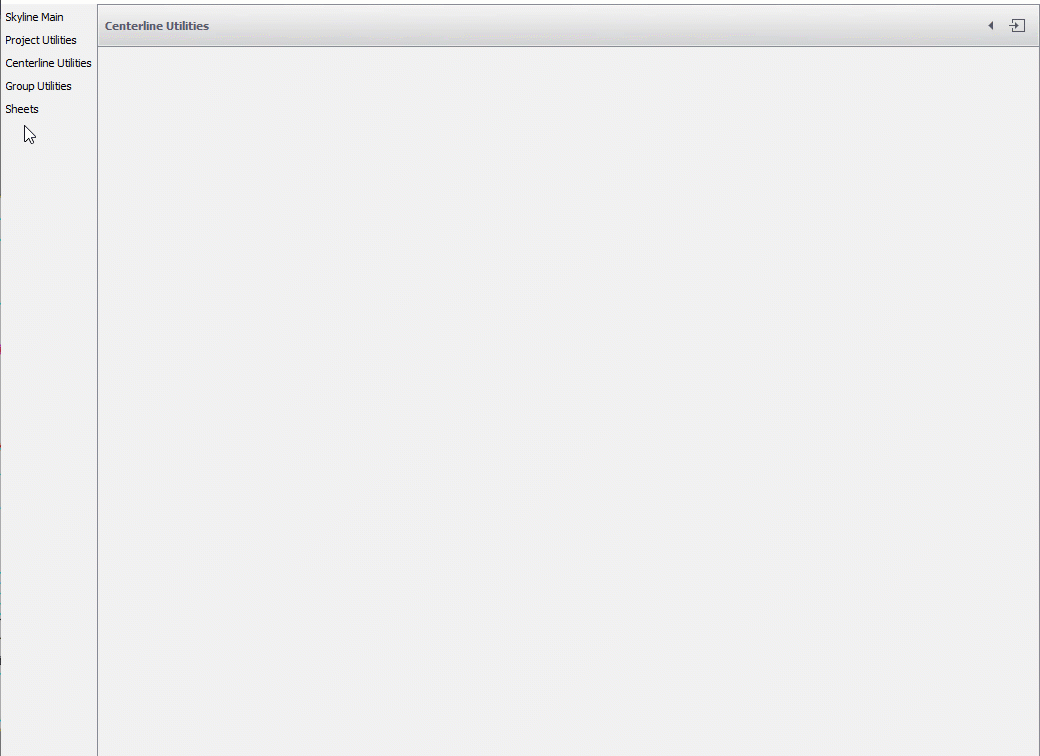
- In Sheets, under the "Plat" tab, you must select the Codes for your Monuments. By checking the "show" box, you can select a symbol and a text style to assign them.

NOTE: You must select a symbol and text style in order for the Monument to show up in the sheet.