LNX Installation Guide
Prerequisites:
The following applications are REQUIRED to run LNX.
- ArcGIS Pro 3.3 or beyond
- Microsoft Access 64-bit
- Microsoft Database Engine 2016 (64-bit)
3 steps are needed to install Lightning NexGen:
- Install the desktop icon
- Download the desktop icon installer and only generate the desktop icon
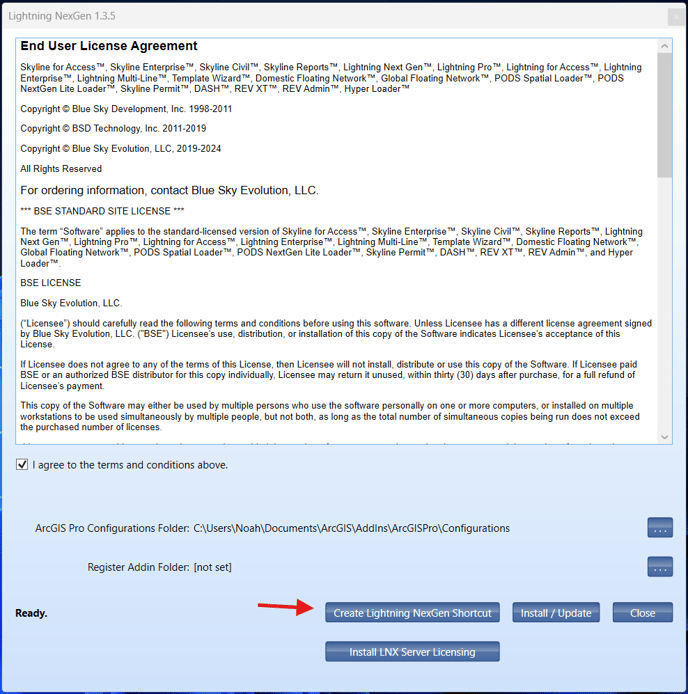
- The icon will not have a graphic populated at first, but will be called "Lightning NexGen".
- Download the desktop icon installer and only generate the desktop icon
- Run the Installer
- Download the installer and run the ProconfigX file within by double clicking it
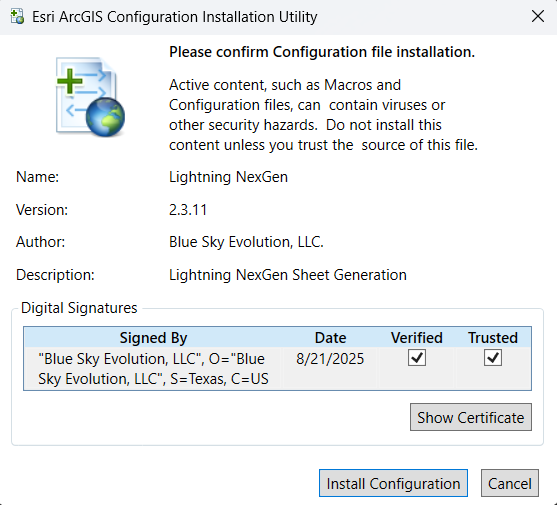
- Download the installer and run the ProconfigX file within by double clicking it
- Run LNX
- Double-click the desktop icon to run the app. The first time you start it up, you will be prompted to point at the location of your ArcGISPro.exe file (default pathing provided below)
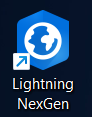
- Default Path: C:\Program Files\ArcGIS\Pro\bin\ArcGISPro.exe
- Double-click the desktop icon to run the app. The first time you start it up, you will be prompted to point at the location of your ArcGISPro.exe file (default pathing provided below)
NOTE: New installations will require the computer be restarted before licensing will activate.