Managing Activities
NOTE: This article presupposes that you have already created a Database/Project/Centerline. For more information on that step, check out this article:
Adding an Activity
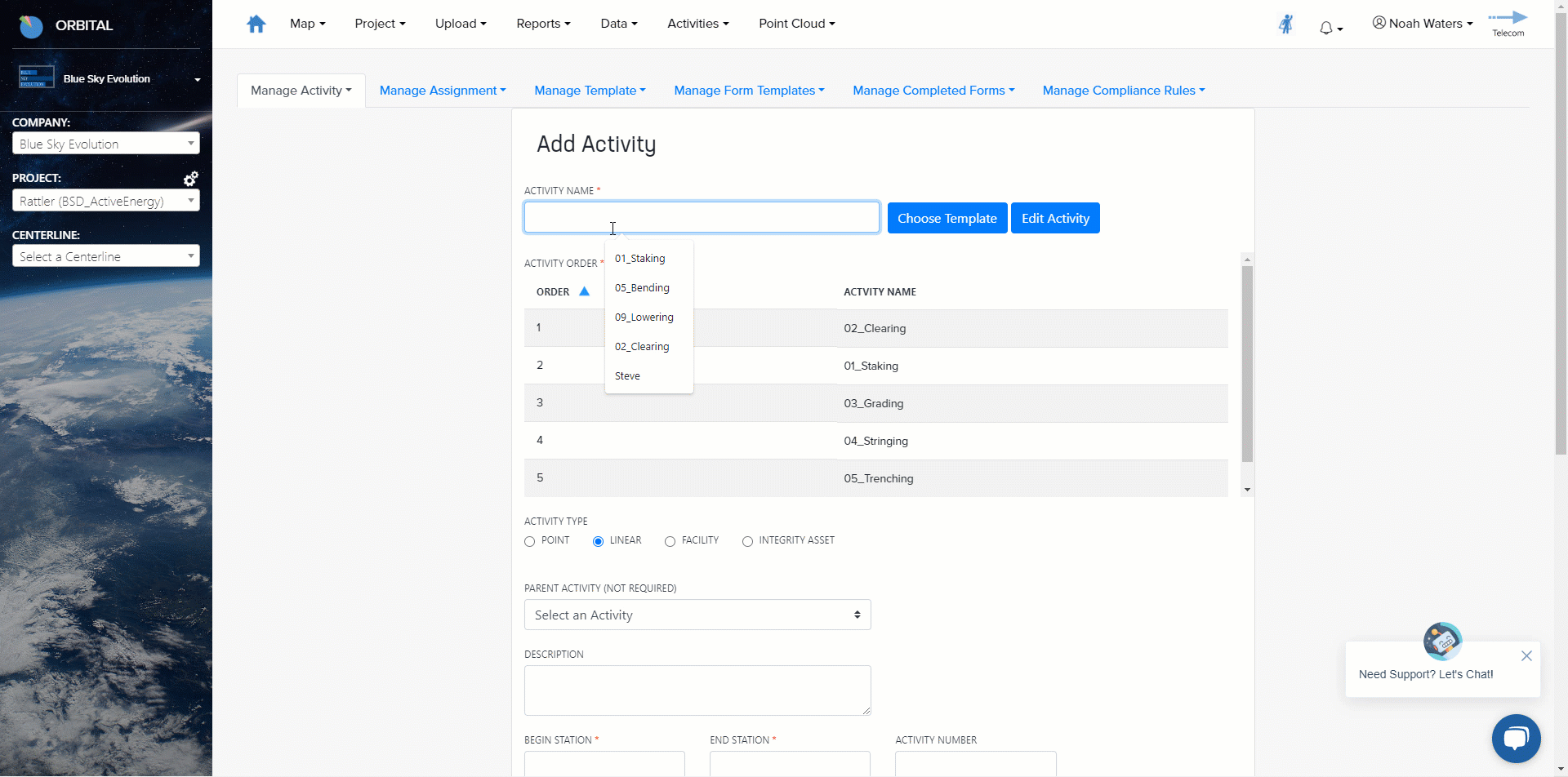
- Select "Add Activity" from the "Manage Activity" dropdown.
- Fill out the required fields pertaining to your Activity information.
- Click "Add Activity"
Editing an Activity
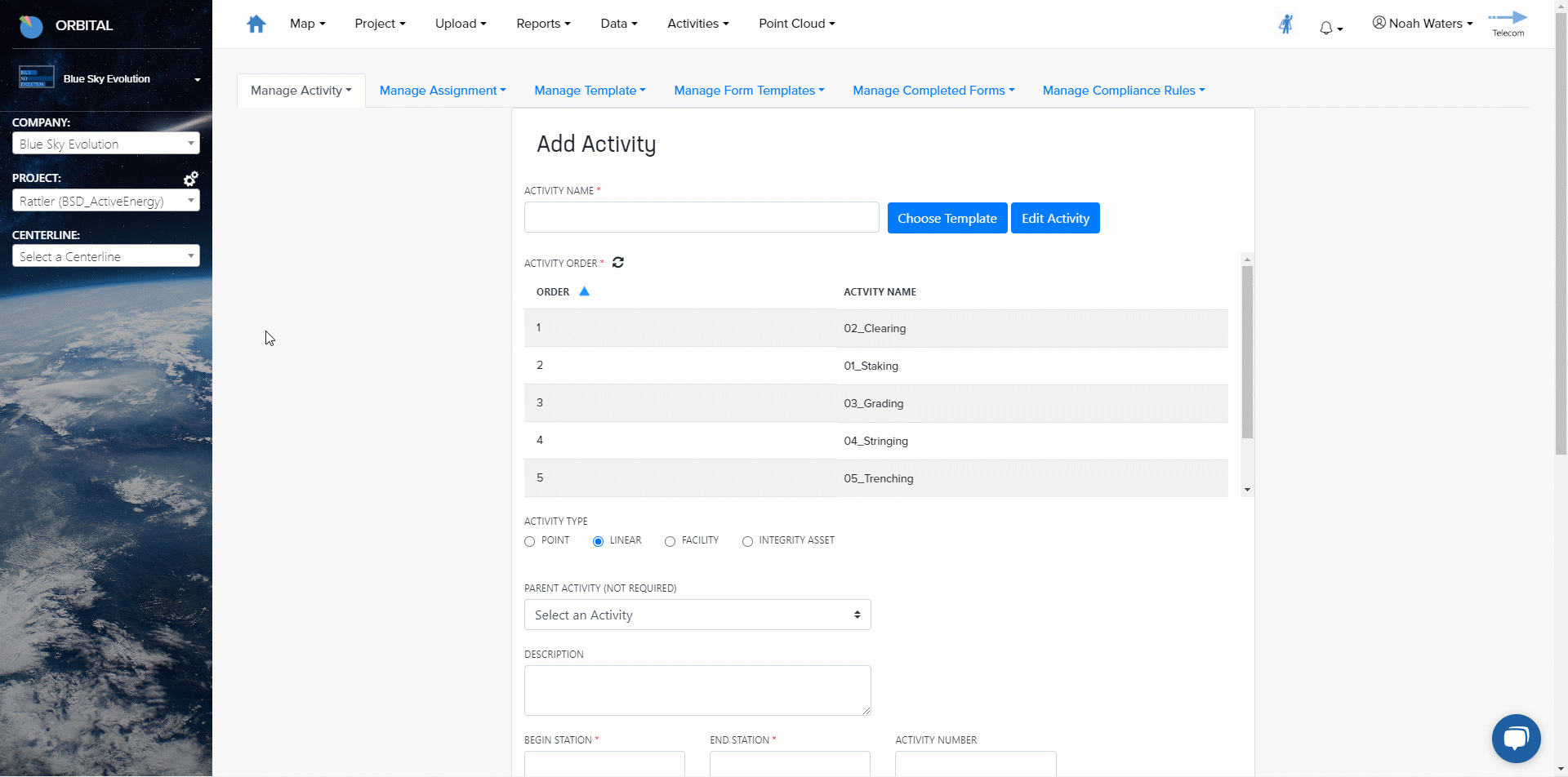
- Select the Activity to edit.
- After changing a value and clicking out of the input box, the change will be saved.
Tip: You can edit any aspect of an Activity, including the order in which the Activities are listed.