Projects: Publish Files Tool
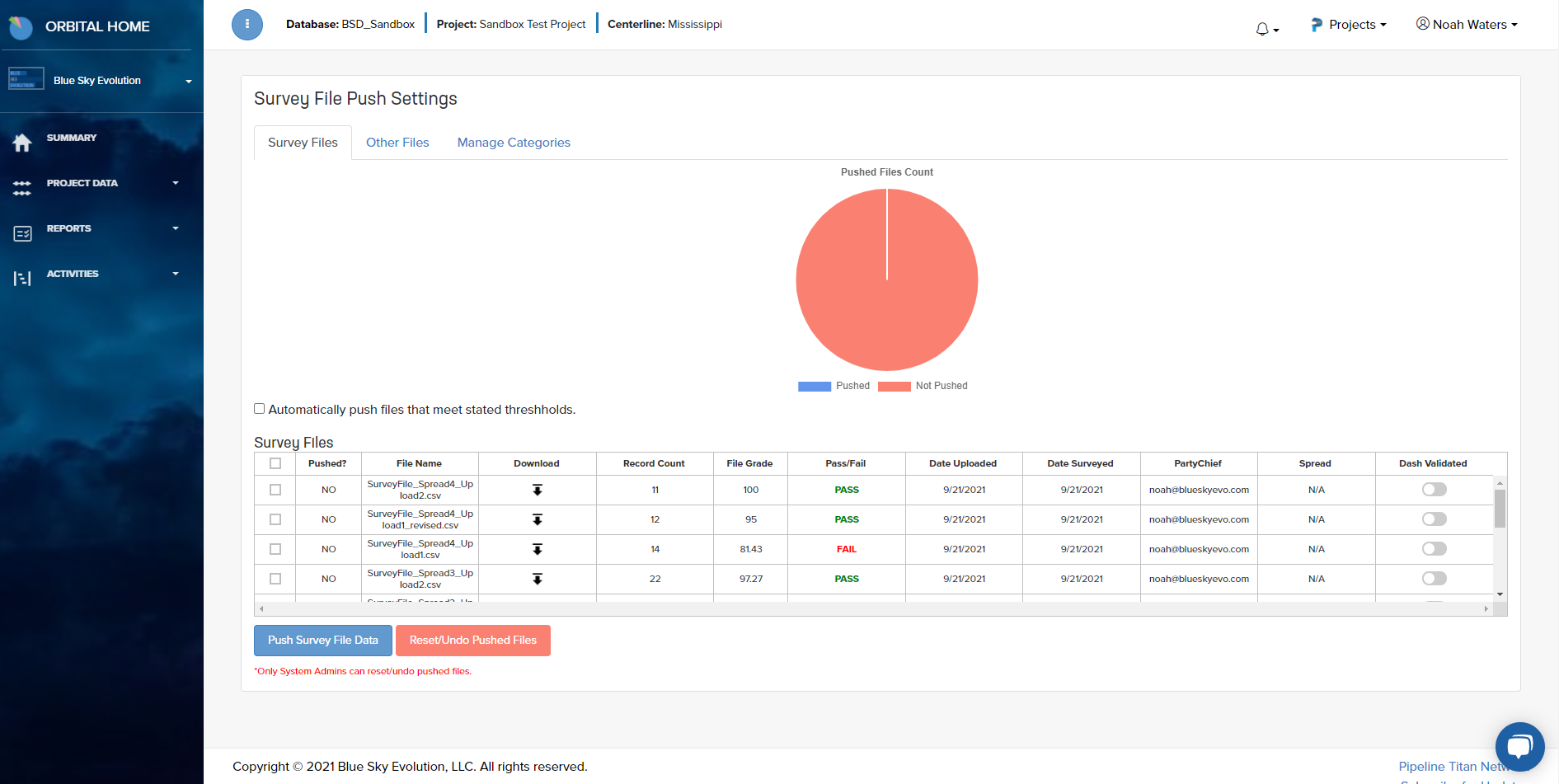
The Publish Files Tool allows users to publish their survey files, which in turn will permit their files to be displayed in the Project Map Tool. Above is what the page will look like before any files are published.
The tool displays a table of information regarding the survey files uploaded, which can be seen in the screenshot below.
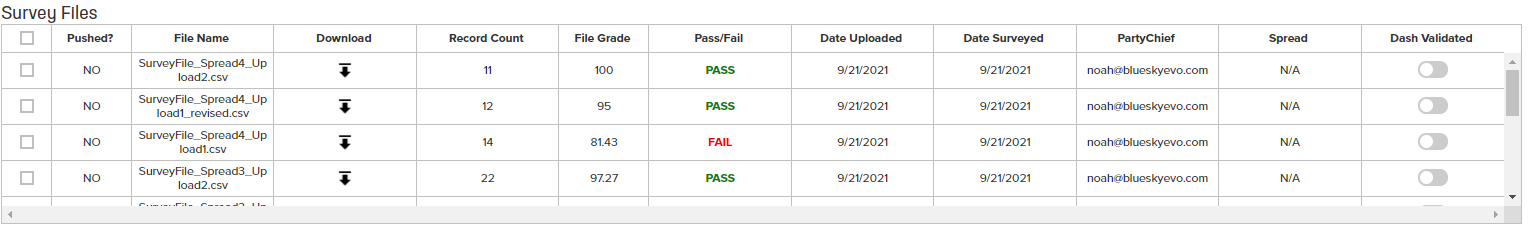
Once files are published, the pie chart will update to reflect the amount of published vs. unpublished, and the "Published?" column will update to say "YES" to reflect the changes. Please note that usually you should not publish files with a failing grade.
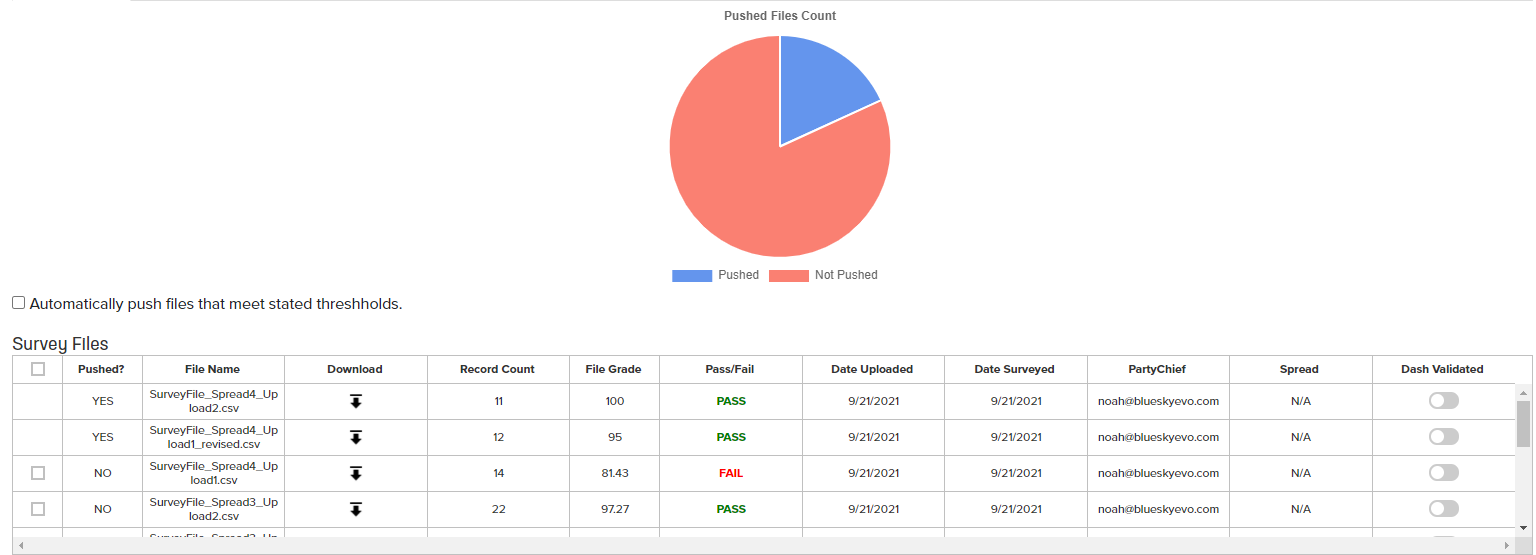
Once files have been published, the system administrator may reset/undo published files.